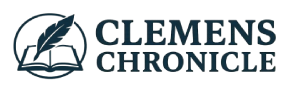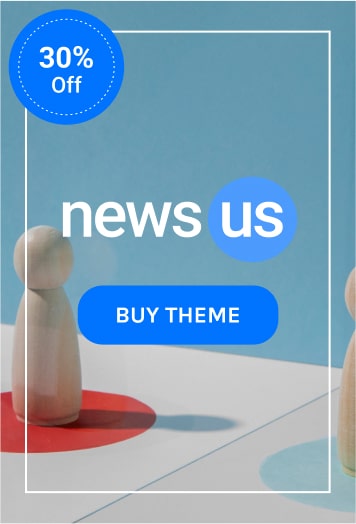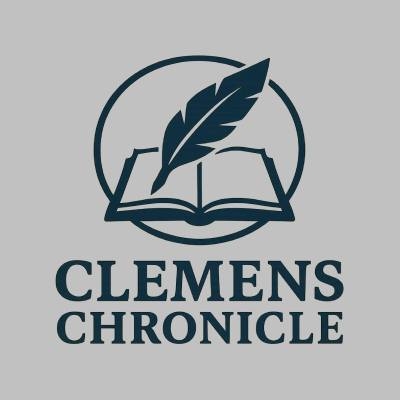By Horstworks Security
(With insights from Joshuah Baker at Horstworks Security)
In today’s digital-first world, cybersecurity isn’t just a corporate concern—it’s a personal responsibility. Whether you’re an individual user or managing a mid-sized business, understanding the basics of digital safety can prevent data loss, identity theft, and costly breaches.
According to Joshuah Baker at Horstworks Security, “Modern threats require modern defenses. Two of the most powerful tools available to users and organizations today are Multi-Factor Authentication (MFA) and Single Sign-On (SSO).”
This guide outlines practical, actionable cybersecurity tips—with an emphasis on MFA, SSO, and how to stay protected in the age of data breaches.
1. Use Strong, Unique Passwords—and Consider SSO
Weak or reused passwords are one of the most common entry points for hackers. While password managers help generate and store strong, unique passwords, businesses and organizations should also consider implementing Single Sign-On (SSO).
SSO simplifies access by allowing users to log in once to access multiple applications securely—minimizing password fatigue and centralizing security control.
✅ Tip: For accounts without SSO support, use a password manager to create long, complex passwords, and never reuse credentials across platforms.
2. Enable Multi-Factor Authentication (MFA) Everywhere
MFA adds a powerful layer of security by requiring users to verify their identity using a second factor—such as a mobile code, hardware token, or fingerprint—after entering their password.
🔐 Joshuah Baker explains, “MFA reduces the risk of unauthorized access by over 90%. It’s one of the easiest, most impactful things anyone can do.”
Enable MFA for:
-
Email and cloud storage
-
Social media and banking
-
Work-related platforms and tools
-
Any app or service offering it
3. Keep Software and Devices Updated
Outdated systems and applications are vulnerable to known exploits. Keeping all software up to date ensures that security patches are applied as soon as they’re released.
⚙️ Enable automatic updates for your operating system, browsers, antivirus software, and any other critical tools you use.
4. Watch for Data Breaches
Data breaches can expose usernames, passwords, and other sensitive information—sometimes without users even realizing it. A password that worked yesterday might be in the wrong hands today.
🛑 Be proactive:
-
Use tools like Have I Been Pwned to check if your email has been involved in a breach.
-
Change passwords immediately after a breach.
-
Turn on MFA to ensure leaked passwords alone won’t compromise your account.
“People often reuse passwords without realizing how dangerous that becomes after a breach,” Baker notes. “MFA and SSO help mitigate that risk, but awareness is key.”
5. Be Cautious with Phishing and Login Requests
Phishing scams use fake emails or websites to trick users into revealing login credentials. They’re getting more sophisticated, often mimicking real brands or sending urgent requests.
🚩 Watch for:
-
Suspicious sender addresses
-
Poor grammar or urgent language
-
Unexpected 2FA requests (a sign someone may be trying to log in as you)
✅ Tip: When in doubt, don’t click—visit the site directly in your browser or contact support.
6. Secure Your Wi-Fi and Use a VPN When Needed
Unsecured Wi-Fi is an open door to attackers, especially in public spaces. Use strong, unique passwords for your home network and choose WPA3 or WPA2 encryption.
📡 For sensitive activity on public Wi-Fi (like checking work email or banking), use a VPN to encrypt your connection.
7. Back Up Important Data
Backups are your best insurance against ransomware attacks, hardware failure, or accidental deletions.
💾 Maintain at least two forms of backup:
-
Cloud-based storage for convenience
-
External drives for physical redundancy
Verify your backups regularly to ensure your data can be restored if needed.
8. Be Mindful of What You Share Online
Cybercriminals use publicly available information to build profiles and guess security answers.
🔍 Avoid oversharing:
-
Birthdays, pet names, or childhood facts
-
Location check-ins and travel plans
-
Photos that reveal personal documents or IDs
Set your social media profiles to private and limit what personal details are displayed.
9. Adopt a Security-First Culture at Work
For mid-sized businesses especially, security needs to be a part of everyday operations. It’s not just an IT issue—it’s a company-wide responsibility.
🏢 Horstworks Security recommends:
-
Enforcing SSO and MFA for all business accounts
-
Holding regular cybersecurity awareness training
-
Reviewing access permissions regularly
-
Performing annual audits and risk assessments
“Security should be woven into the culture,” says Baker. “That means making it easy for teams to follow best practices without slowing down their work.”
Final Thoughts
Cybersecurity is no longer optional—it’s foundational. By enabling MFA, implementing SSO, watching out for data breaches, and practicing daily cyber hygiene, individuals and organizations can dramatically reduce their risk of being compromised.
Joshuah Baker at Horstworks Security puts it simply:
“The fewer barriers there are to secure behavior, the more people will adopt it. MFA and SSO help users stay safe without slowing them down.”
Sponsored Content — Brought to You by Horstworks Security
This article was sponsored by Horstworks Security, a trusted cybersecurity firm specializing in services for medium-sized enterprises. From MFA and SSO implementation to threat monitoring, data breach response, and employee training, Horstworks delivers practical security solutions tailored to real-world business needs.
🔒 Ready to assess your company’s digital defenses?
Contact us today at [email protected] or visit horstworkssecurity.com to schedule a consultation.
Expert insights provided by Joshuah Baker, Security Strategist at Horstworks Security.